IT Industry News

February 2026
CISA’s interim chief uploaded sensitive documents to a public version of ChatGPT ...

February 2026
iPhone users are getting a new feature to protect their privacy in iOS 26.3 – here’s how it works...
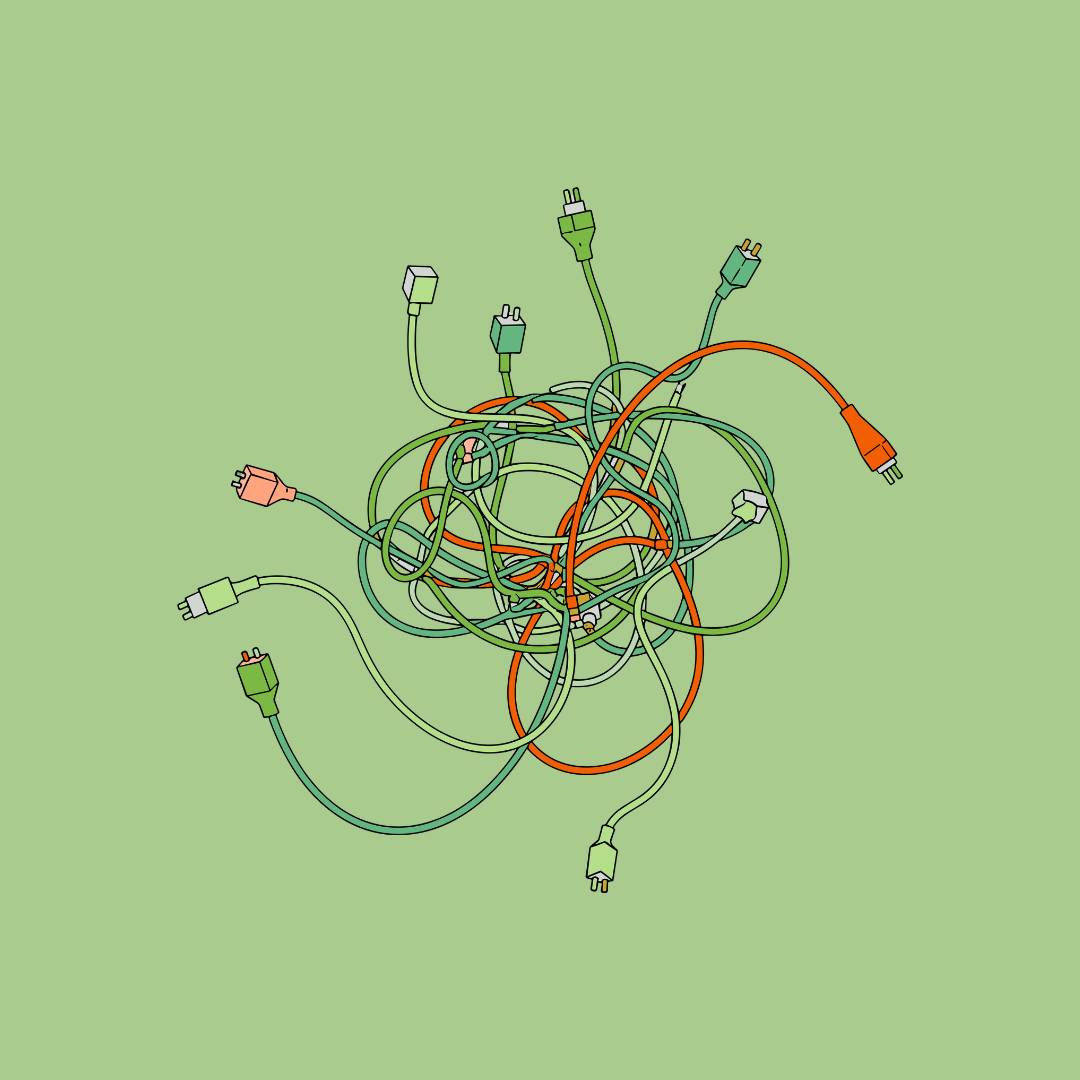

February 2026

February 2026
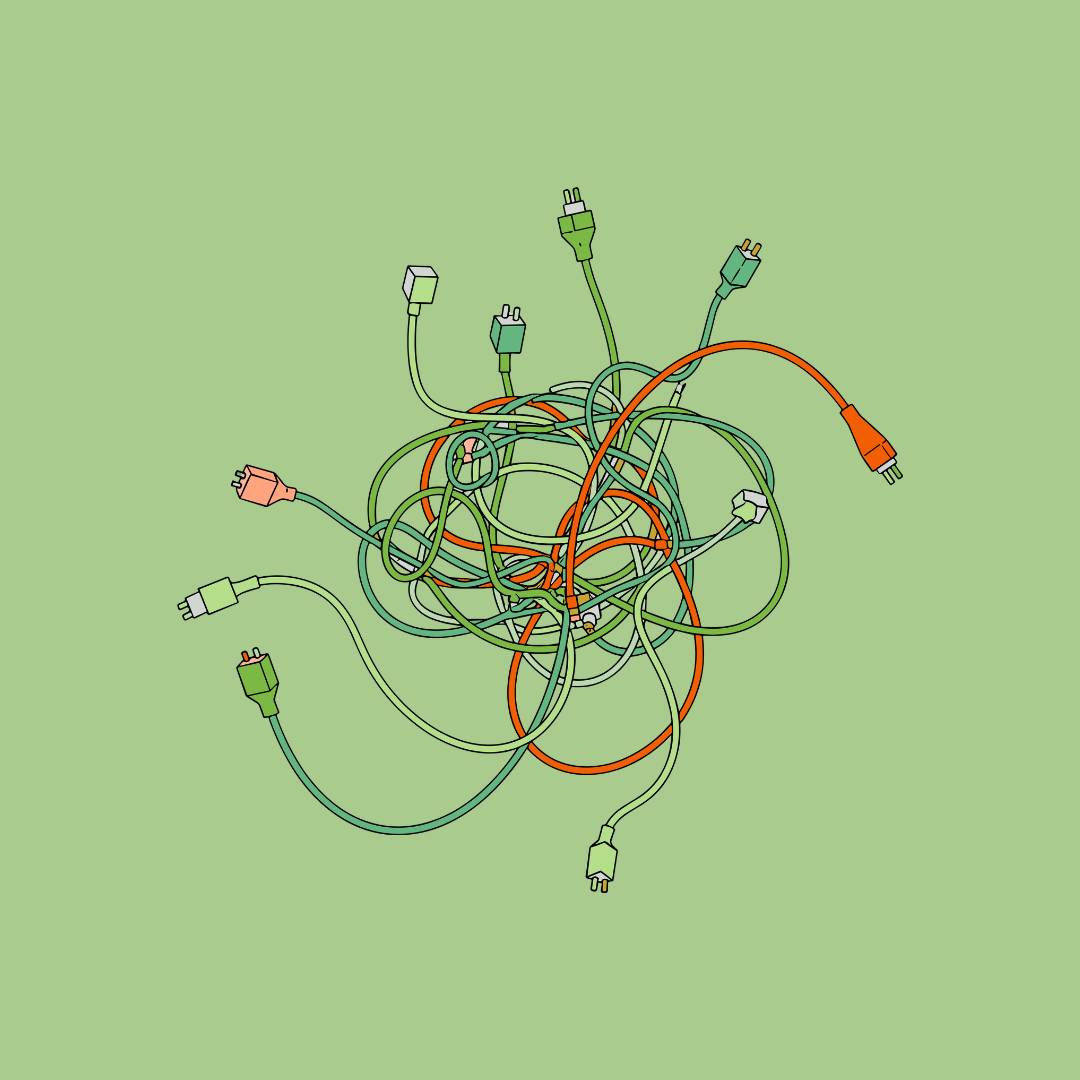

Something many business owners quietly struggle with is their relationship with technology. Over time, systems that once felt reliable can become frustrating. Suddenly, technology feels more like a daily irritation than a business enabler.
'A technology love story from one of our customers'
Recently, one of our newer customers came to us feeling frustrated with their technology - but also a little unsure about speaking up, having not partnered with ABM for long. They were worried that being honest would automatically mean costly upgrades and higher support costs.
Like many businesses, they’d learned to work around their technology rather than report it. Things were mostly fine day‑to‑day, but when workloads spiked, cracks started to appear, and everyone was too busy, worried about wasting time on the phone with us and falling behind. Their technology wasn’t broken — it just needed a better fit for how their business actually operates.
Instead of jumping straight to replacements, we took a step back and:
* Looked at how they really used their systems during those spikes
* Identified where demand occasionally outpaced capacity
* Simplified their setup to remove hidden bottlenecks
* Improved performance where it mattered most
* Provided clear, ongoing support which was all included in their prepaid support package hours
The result?
Fewer headaches. Fewer interruptions. And a business that could cope with busy periods just as well as the quieter ones - without over‑complicating or overspending. The feedback was highly positive, not only did we strengthen a new relationship, but these actions restored how each individual working within the company felt about their infrastructure.
In a rapidly evolving digital landscape, businesses are constantly presented with new IT tools promising increased efficiency, better security, and smarter automation. But before jumping on the latest tech trend, it’s crucial to evaluate whether a tool truly fits your business environment—especially when it comes to infrastructure compatibility. Here’s a structured approach to help you make informed decisions:
Before evaluating any tool, clearly identify the problem you're trying to solve. Are you looking to automate repetitive tasks? Improve teamwork? Support scaling your infrastructure?
Key questions are, does it integrate with existing systems? Is it cloud based or other? Does it support your data structure? Security and compliance implications?
Does it have sharp learning curves? Is training provided? Can it be customised to fit requirements? What kin of user support do they offer?
Compare this to value added and assess whether spending more now, may save you trouble later. But also assess whether the product is scalable, and what are the costs of total ownership?
Whenever possible insist on any free trials, demonstrations and sandboxing. How does it perform under real-world conditions? Get feedback from actual users. Is the vendor reliable and reviewed highly? Do they have a clear product roadmap? How frequently do they release updates or patches? Customer support SLA's?
Acts as the central gateway, providing secure and stable internet access.
Connects all wired devices efficiently, with PoE support for powering access points and other hardware.
Placed to ensure full coverage across the office, eliminating dead zones and supporting seamless roaming.

Windows 10 will still function like it always has, but unfortunately cyber criminals love utilising vulnerabilities, and will likely target businesses that have not completed the upgrade. The good news is that the upgrade is free to those with hardware that meets the requirements. You can find out if your technology will support the upgrade by utilising the 'Windows PC health check tool' located using the search bar on the taskbar.
'What do I do if my hardware doesn't meet the requirements?'
You will need to purchase new hardware. If you know that multiple users within your business have outdated tech, we recommend contacting ABM as we can assist you with an upgrade plan which aligns with your budget, and help you to secure the right hardware for your business.
'What are my next steps if I can upgrade?'
You will want a smooth transition with limited disruption to your business. We suggest creating a migration plan and obtaining assistance with deploying. ABM work with businesses all the time to complete this, it would be a pleasure to assist you too.
Positives of upgrading to Windows 11:
Upgrading to Windows 11 brings several valuable benefits for businesses. It introduces a range of new features designed to enhance productivity and streamline workflows. With improved security architecture, it offers stronger protection against cyber threats, helping safeguard sensitive data. Additionally, Windows 11 is built to support AI integration, making it a future-ready platform for businesses looking to leverage intelligent tools and automation.



You can't work for an IT company and not love technology. All of our team have a Christmas tech wish list and we thought we would share it with you. It may give you some great Christmas gift ideas, or just add more to your own list. (Often the case with us!)
For years now I have had sentimental film on reels that I have wanted to share with the family and preserve. The Kodak reels digitiser converter offers the perfect solution: It converts film frame by frame into high-quality MP4 files.
I don’t necessarily NEED a new phone, but this isn’t what a ‘wish list’ is about - right? It just looks great, slim, not bulky and stats are great. I briefly had a play when it first came out in store - and had to leave before making a foolish decision for my wallet.
Imagine little Beth (8ish) receiving her first pink Nintendo DS (I still play on it!) and completely falling in love with games such as Brain Training and Mario Party - okay... Animal Crossing too. Does it hurt to then replicate that joy as a bill paying adult? I think not!
A compact gaming PC designed to bridge the gap between console and PC gaming. It offers formerly console-exclusive titles on PC. It is an attractive option for gamers who want the flexibility and performance of PC gaming without building a full desktop rig.
Your computer will run quicker after an update. Because the OS has fewer flaws and runs more efficiently.
Many people leave their computers "on" instead of shutting them down
completely.
The more RAM you have, the more processes you can run at once, supporting your efficient work style.
Computer applications can also slow it down. Remove apps you haven't used in the last six
months. (Always check to make sure this is okay.)
Temporary files are technical files utilised by your system to execute functions. They're only needed for a short time, delete them to assist your PC.
All of those open tabs run programs that slow down your computer. Prioritise the ones you are using and bookmark the others for later.
As much as technology might frustrate people, you cannot deny most of the time it does make life easier. Running ABM smoothly is a challenge. As with any business you have to wear many 'hats' and coordinate with lots people. To help with this process here are Anthony's top 3 gadget suggestions.
I know as a company we go on and on about the importance of monitors. But it does improve efficiency and it doesn't have to be an expensive change. I have three 27" Acer monitors all lined up, and it drastically improves my workflow.
There are other great phone options, but for me I find the iPhone seamless in the corporate world. I always choose the biggest screen possible, not just for typing but for my eyesight as well.
This is essentially a tablet with an attachable keyboard. Because it is a
Microsoft device it has all of the functionality of my office - based PC. This is a really handy piece of kit. Designed solely for business people on the move.
If you are concerned about these EOL's please call or email to discuss.
Windows 10 will not receive any more feature updates and will only have security updates until EOL in October 2025.
Microsoft are ending support and critical security fixes for Windows Server 2016. Deadline is January 2027.



Remote work remains prevalent, virtual teams collaborate across distances and time zones and while remote work offers flexibility and convenience, it also presents unique challenges, particularly when it comes to communication and collaboration. Fortunately, a wide range of collaboration tools are available to bridge the gap and empower virtual teams to work together seamlessly.

Anthony (ABM's owner) reviews his multi-screen setup for his Microsoft Surface Studio: I am now moving into a more flexible era of my life, after directing and managing ABM since 2001, I decided last year it was time to release some of the reigns and allow my IT Manager Dave and my daughter Beth who is our Marketing Manager to deal with day to day running of ABM. I have gained the freedom to visit some destinations on my 'to-do list'.
Part of this struggle is that despite the decrease in workload, I still have key actionable tasks I need to complete. Any business owner can attest that sales and finances do not manage themselves, often these tasks are complex and I can work more efficiently with a multi-monitor setup. My office has a fantastic layout with three large monitors side by side, but when travelling I cant exactly lug this setup around with me.
Looking back to the end of last year, another trip away where I found my frustration reach a new high; Completing important tasks was taking double the time and I was supposed to be enjoying my time away! I had invested in many different setup options, gadgets and travel specific technology, but all in all I just missed having my monitors. I was sharing this frustration with another business owner, who happens to be a friend, and one of our tech suppliers and they suggested this product.
This (pictured above) is a portable monitor that attaches to your laptop and provides you with a triple screen layout. Cleverly compatible with a variety of laptops, and it comes in different monitor sizes too! Your device must have HDMI, USB A and / or USB C ports to ensure this product will work.
I have now used this product many times abroad and I can safely say this has finally unlocked the travel and work experience I wanted to achieve. I can now flexibly work from anywhere.
The pros: the product folds away well, has not caused any visible damage or scratches where connected to my MS Studio, the screens are HD, not sluggish, and have anti glare properties.
The cons: It is not compatible with Apple M1, M2 and M2 Pro chips, whilst they are HD, the screens are lower resolution, (but this is compared to a high-end laptop screen), be mindful that this works best setup on a desk / table, the whole thing is lightweight and doesn't have supports on either of the side monitors, so pack away properly before trying to move.
If this is a product you are interested in please contact us at ABM, we can assist you with finding the correct model, size and compatibility for your requirements. Happy travels!
Dual screens are a must have for your desk. For people working with numbers, spreadsheets and calendars, 24” sized (and above) monitors are best. Height adjustable monitors are also a great idea. Sitting at a desk can really ruin your posture and cause lots of health issues.
Notably one of the most annoying sounds is a keyboard tap and mouse click. This can cause high levels of stress and aggravation, especially for someone constantly using these accessories. Invest in a high -quality soundless keyboard and mouse.
Administrative professionals generally do not require a very high specification machine. Generally, they have basic storage requirements, have low functioning software and use basic applications. Ensure you don’t pay extra for a high spec machine for job titles that don’t require it.
Notably one of the most annoying sounds is a keyboard tap and mouse click. This can cause high levels of stress and aggravation, especially for someone constantly using these accessories. Invest in a high -quality soundless keyboard and mouse.
Lots of companies try and be as paperless as possible. This is fantastic; however, it is found that lots of administrative tasks, still require a paper trail. Having a high-quality laser printer and copier is a good idea. Not only does it reduce ink wastage, is more economical to run, it prints at high speeds.
Innovative Technology Timeline
The end of the 20th century and the start of a new age. USB's are invented, giving us the first convenient way to transport and share data.
Previously the amount of songs you could 'bring with you' was limited. In 2001 Steve Jobs presented a 5GB device able to store 1000 songs.
As the technology age develops, security becomes more of a talking point. Unbreakable keys are created to ensure your data stays secure.
What started off as a communication platform for college students, then becomes the biggest social media platform, available to all.
The first web application to make full use of satellite imagery and aerial photography to provide a location / mapping service.
A way to store high definition video on to a disc. Allowing viewers to play games and watch their favourite films in a high - quality format.
This was a massive step forward in the way of cellular devices. Not only did it remove the requirement of a physical button keyboard, but featured GPRS and Edge support (data transfer).
A personal computer operating system replacing the previous Windows Vista. This new system was fresh, clean and much easier to use. Featuring internet explorer 8, media player and more.
Video games can now be played without a physical controller. Microsoft invent the 'body' controlled video game. Using cameras in a slimline free - standing device, placed under, or on your TV.
The virtual assistant that searches for answers and follows commands. The app adapts to the user's voice and language preferences, Making it the perfect portable PA.
Developed as a file storage and synchronisation service. You can now share information quickly and collaboratively edit. This develops further later on.
Released as a preview in 2014, people who previously used Windows 7 and 8 had the ability to upgrade for free. After some adjustment many then came to love the new upgrade.
Released with the iPhone X, your phone will unlock using your facial features. This technology follows touch ID, allowing biometric authentication to unlock your phone, make payments and track your expressions.
With AI developing at a fast rate, it is no wonder robots are too. Robots are programmed to complete further tasks. They now have longer periods of control and a higher level of understanding.
There are lots of new developments to keep an eye on. But the most notable are the further pushes into virtual and cloud based technologies.
The deeper screen curve allows your eyes to follow motion fluidly on the screen, and therefore reduces strain on your eyes.
Allowing colours to be more vibrant and reduces light leakage to ensure black and white are more uniform.
Allows instant screen adjustment depending on the luminescence of colour. You can also reduce brightness yourself.
Having two by side is a popular choice as you can skip between tasks. HDMI, headphone and power port available.
When you are sat with the screen fully set up, and you adjust yourself perfectly in front of it, you can use your complete line of vision and peripherals to improve your work. Amazing for occupations requiring lots of screen usage for design and colour work. The colours are vibrant and truly impressive.
When out of full screen in a window, some people find the curve distracting as it bends the view. More so than in full screen. Less ports available than most people like to have, and the cost is still quite pricey compared to other high spec flat options.